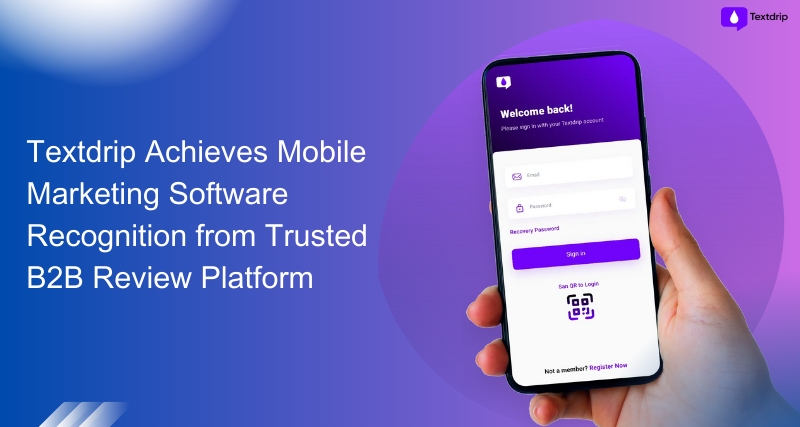The Textdrip Blog


19 April 2024

Philip Portman
Text Message Marketing For Restaurant: Let's Elevate Your Restaurant's Outreach
Wondering how text message marketing for restaurants can help boost brand awareness, consumer engage...
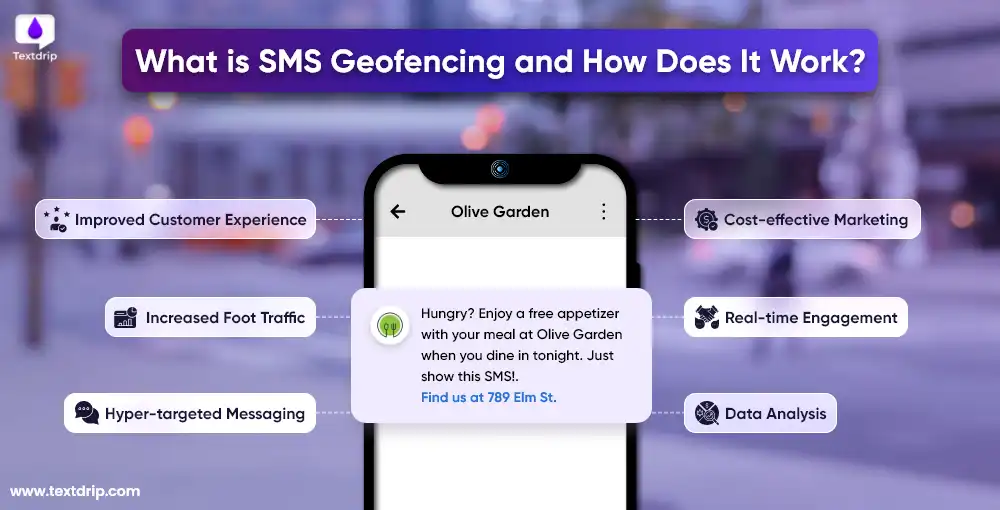

15 April 2024

TJ Gaushas
What is SMS Geofencing and How Does It Work?
Unlock the potential of SMS Geofencing for precise, location-based marketing. Learn its mechanics, b...
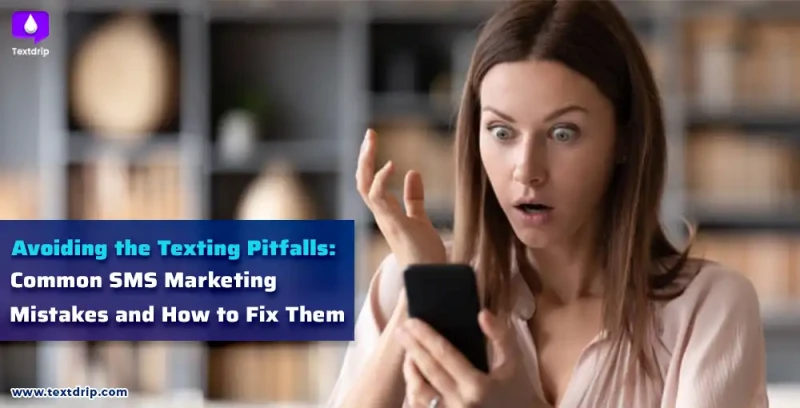

11 April 2024

Dhaval Gajjar
Avoiding the Texting Pitfalls: Common SMS Marketing Mistakes and How to Fix Them
Avoid SMS Marketing Mistakes: Segment audience, analyze data, optimize messages. Discover strategies...
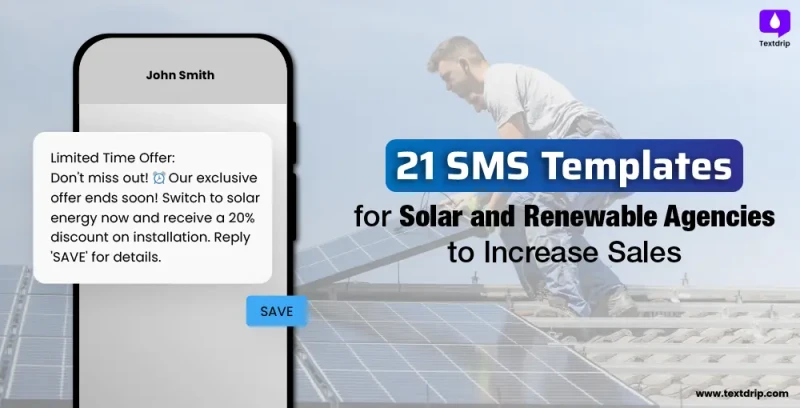

09 April 2024

Bri Barnett
21 SMS Templates for Solar and Renewable Agencies to Increase Sales
Unlock 21 SMS templates for solar agencies, driving sales and connections. From free consultation to...


04 April 2024

Nicole Esters
25 Useful SMS Templates for Travel and Tourism Agencies to Boost CTR
Discover effective SMS templates for travel and tourism businesses to increase CTR and conversions....
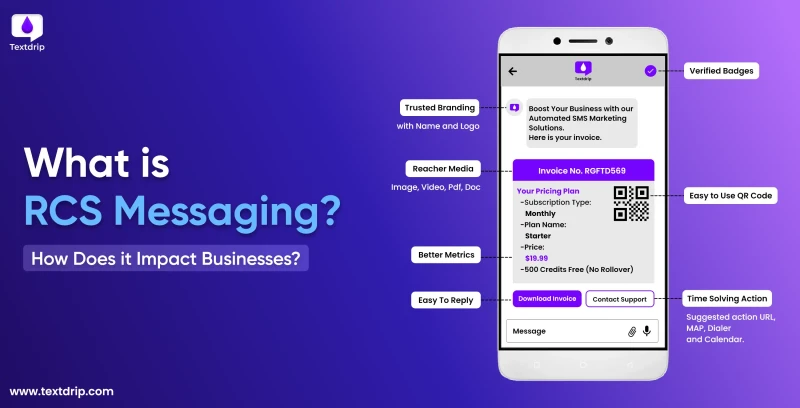

03 April 2024

Dhimant Vyas
What is RCS Messaging? How Does it Impact Businesses?
Discover how RCS messaging transforms business communication, enhancing engagement and brand loyalty...


29 March 2024

Nicole Esters
20 SMS Templates for Nonprofits to Increase Your Donations
Discover 20 SMS templates for nonprofits to engage donors and drive donations. From appeals to event...